
 Donate
Donate
The anniversary of Paramahansa Yogananda’s mahasamadhi — a great yogi’s final conscious exit from the body in a state of oneness with Spirit — is on March 7. The anniversary of the mahasamadhi of his guru, Swami Sri Yukteswar, is on March 9. Self-Realization Fellowship monastics will conduct the following special online services to honor Paramahansa Yogananda and Swami Sri Yukteswar:
To participate in the Paramahansa Yogananda mahasamadhi commemoration services conducted in other languages, please see the Calendar of All Commemorative Services at the bottom of this page.
In Self-Realization Fellowship, certain commemorative services are conducted throughout the year to honor the enlightened gurus in the SRF lineage.
The teachings of SRF are founded upon the original Christianity of Jesus Christ and the original Yoga of Bhagavan Krishna. The spiritual lineage of SRF consists of these two great avatars and a line of exalted gurus of contemporary times: Mahavatar Babaji, Lahiri Mahasaya, Swami Sri Yukteswar, and Paramahansa Yogananda (last in the line of SRF Gurus).
See video below for start time in your time zone.
Join us for a one-hour online commemoration service, conducted in English. You are welcome to participate in the service below or join via Zoom (during the live event).
Before the event, the video below will display the start time in your local time zone.
The recording will remain available for viewing until Sunday, March 8, 10:00 p.m. (Pacific Time).
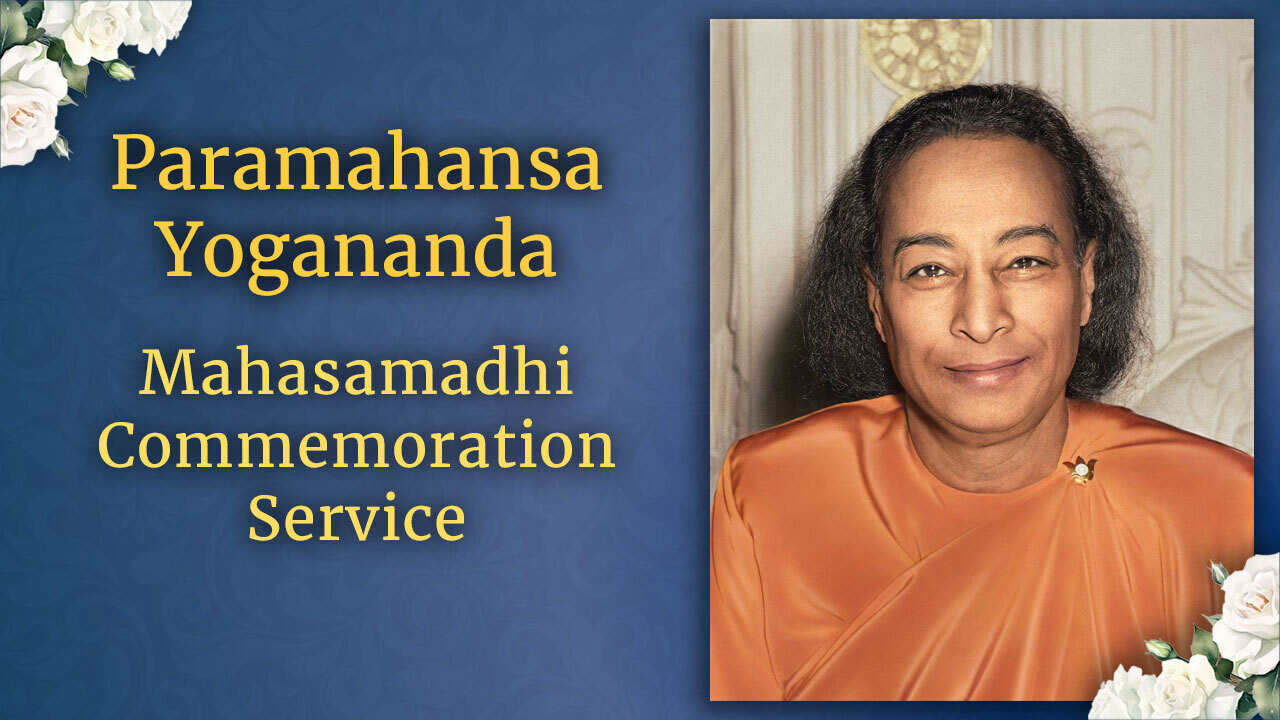
To participate in commemoration services conducted in other languages, please see Calendar of All Commemorative Services.
See video below for start time in your time zone.
Join us for a one-hour online commemoration service, conducted in English. You are welcome to participate in the service below or join via Zoom (during the live event).
Before the event, the video below will display the start time in your local time zone.
The recording will remain available for viewing until Tuesday, March 10, 10:00 p.m. (Pacific Time).
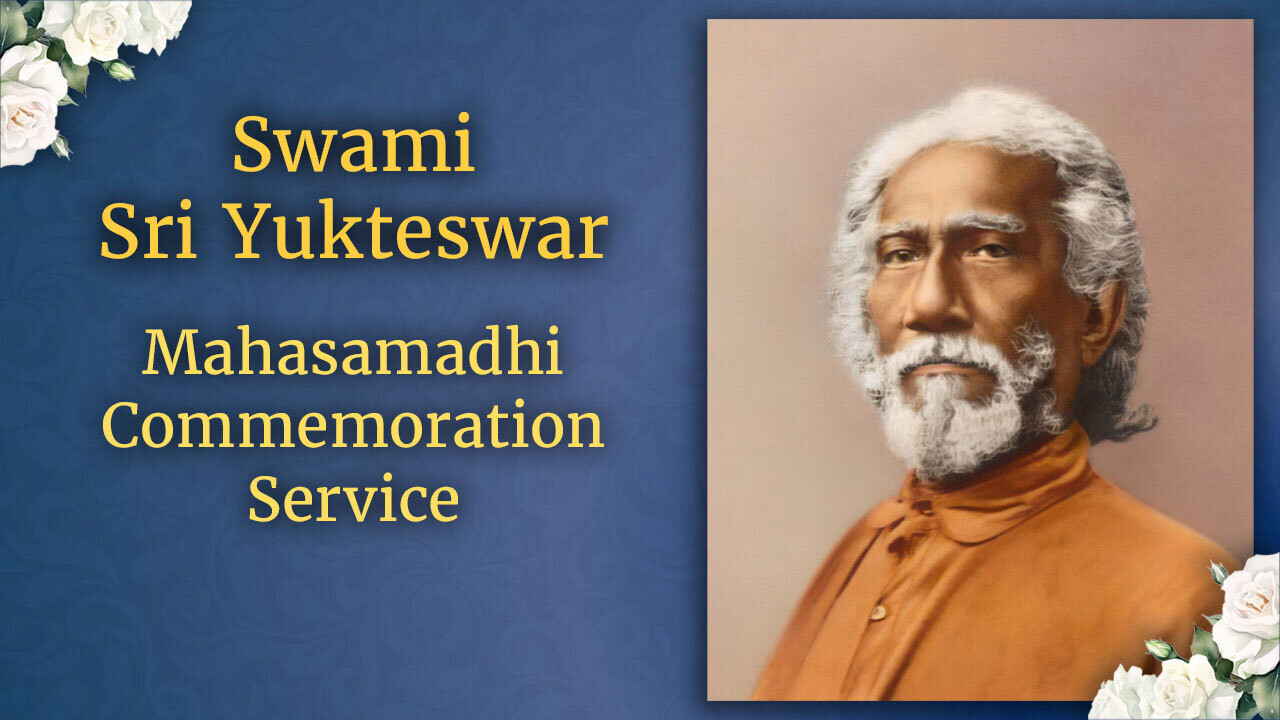
See video below for start time in your time zone.
This meditation, conducted in English, will begin with group practice of the SRF Energization Exercises at 7:40 a.m. (Pacific Time), and will be followed by an opening prayer, inspirational readings, devotional chanting, and periods of meditation throughout the day. You are welcome to participate in the meditation below or join via Zoom (during the live event).
Schedule listed for the Pacific Time zone:
Before the event, the video below will display the start time in your local time zone.
The recording will remain available for viewing until Monday, March 16, at 10:00 p.m. (Pacific Time).
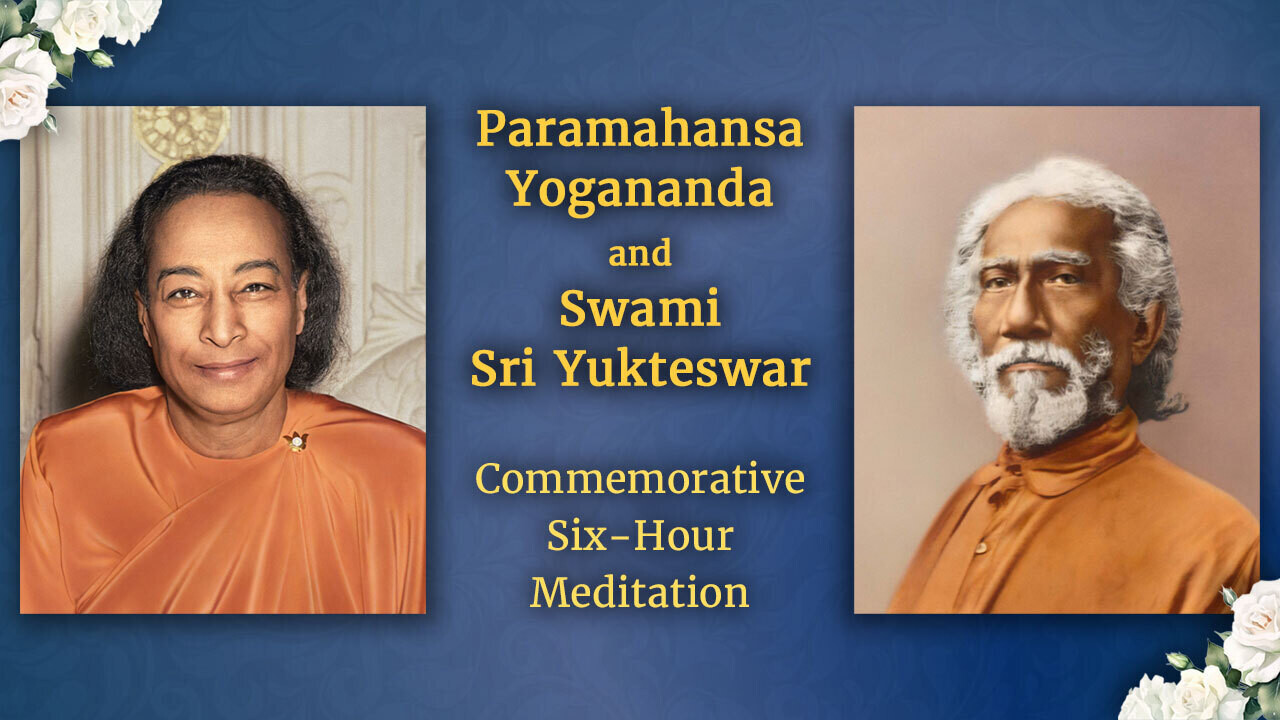
You may join any of the commemorative services honoring Paramahansa Yogananda and Swami Sri Yukteswar — conducted in English, German, Italian, Japanese, Portuguese, and Spanish — by clicking on the event name in the calendar below.
All times on this calendar are in your local time zone.